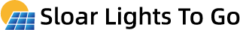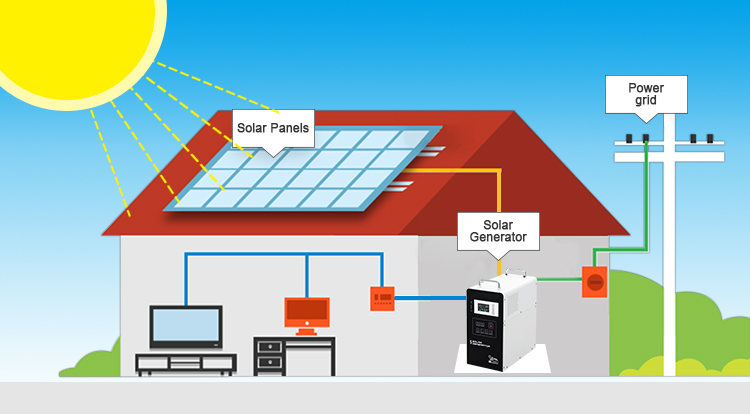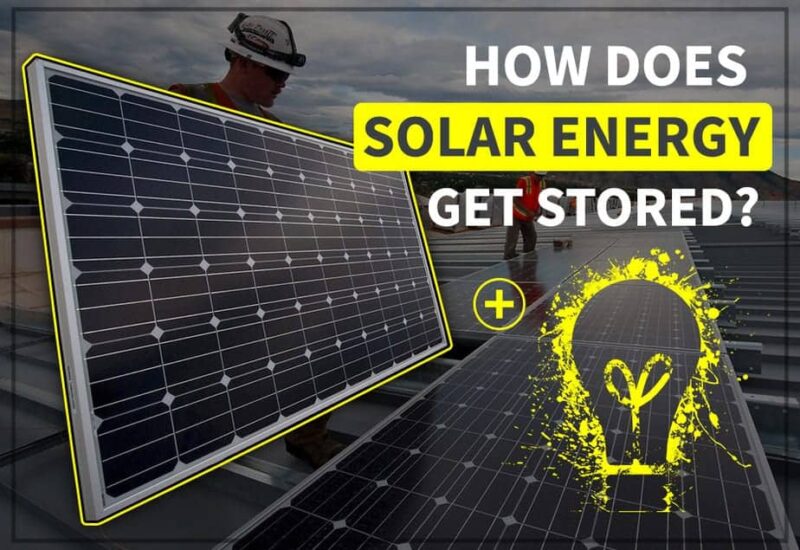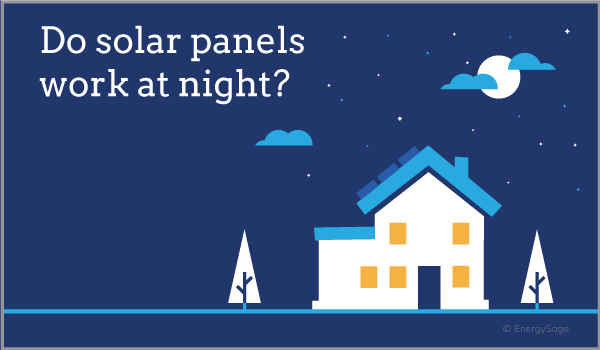Solar lights are easy to install as you don’t need any power connections. The lights are powered directly from solar panels and can even work at night thanks to the built-in battery. Still, in some cases, your solar lights may stop working, which can be very frustrating. Wondering what could be the problem? You will find this article helpful. Here, we’ve identified some of the main reasons why sunlight suddenly stops working, and tips for getting them back to work.
Table of Contents
How Solar Lights Work
Most solar lights have a light-emitting element consisting of multiple LED bulbs. As for powering the solar light, they have a solar light that charges the built-in battery so the light can work all night. In addition to these main components, the solar light may also have a light detector that can automatically turn on the solar light at night.
Why Solar Lights Stop Working
- Solar lights don’t get enough sunlight
Since solar lights rely on sunlight to generate electricity, they won’t work if they don’t get enough sunlight to operate. So make sure your solar light is installed or placed in a location that gets enough sunlight to charge the battery so it can function properly. You can also try angling the solar panel so that more sunlight hits it.
- LED bulbs do not work
Another problem that can prevent solar lights from working is that the LED bulbs themselves don’t work. In this case, your solar light will not turn on even though the solar panels, batteries, and sensors are working properly. In this case, unless the LED bulbs are replaceable, there’s not much you can do other than get a brand new solar light.
- LED bulbs do not work
Another problem that can prevent solar lights from working is that the LED bulbs themselves don’t work. In this case, your solar light will not turn on even though the solar panels, batteries, and sensors are working properly. In this case, unless the LED bulbs are replaceable, there’s not much you can do other than get a brand new solar light.
- Check all switches and microprocessors
Since solar lights turn on and off automatically, they must use multiple switches and microprocessors internally to achieve the same function. So if any of those switches or microprocessors stop working, your solar will stop working too. To fix any possible issues, you need to make sure that all switches on the solar lights are enabled and turned on.
- Check the solar panel cable
Although the solar light does not require any external power source, it still has multiple power cords inside it. These cables are used to connect solar panels, lighting fixtures, and batteries installed inside. Therefore, if any cables are accessible, it is important to make sure they are connected. If you feel any cables are not connected properly, you can take them apart and reconnect them to make the correct connection.
- PIR turntable motion detector
In addition to light detectors, some solar lights may also have motion detectors that will only turn on the lights if they sense any motion next to them. While these motion detectors work fine for the most part, if the sensitivity is not correct, they can prevent sunlight from working. So you can try adjusting the motion detection knob so that it turns on normally at night when any motion is detected.
- Light sensor failure
Since most solar lights have multiple sensors, including a light sensor and a motion sensor, the sensor itself may not work. In this case, your sun will not turn on even if there is movement around the sun in the dark. Therefore, you might consider cleaning your solar light sensors to fix them.
- Light sources near the sun
Most solar lights have built-in light sensors inside. This light sensor detects when it gets dark and turns the lights on accordingly. Still, if there are other light sources around your sunlight, this sensor will still think it’s daytime and won’t turn on the lights. Therefore, if you want to use solar lights properly, you need to make sure that you install them away from any other light sources.
- The battery is dead
Since solar lights rely on their built-in batteries to power their lighting units at night, solar lights must be equipped with functional batteries. If these batteries are old and run out of battery cycles, they may stop working. In this case, you can try to replace the battery with a newer one.
- The solar light includes a pull ring
If you recently got a new solar light, chances are there is a pull tab on the battery. This pull tab is used to ensure that the battery is not depleted during transport. Still, this also means that the battery and the solar light itself won’t work until this tab is not removed from the solar light. So make sure to open the battery cover and remove any pull tabs you might see.
- The solar lights have standing water
Just like any other light, it also stops working if there is water in the sunlight. This is an even bigger problem for solar lights that are usually installed outdoors because solar lights face rain and snow. While you can prevent this with waterproof solar lights, your existing lights may not. If you think your solar light has water in it, then you can try turning it on, removing all the water from it, and letting it dry completely before trying to use it.
How to Fix your Solar Lights Not Working Issue?

It is very important to make sure your solar light gets enough sunlight to ensure it may be powering. You need to install the solar light in the correct location, make sure the angle is correct, and get enough sunlight.
You need to clean the solar lights on the solar panel regularly as dust and other garbage can collect on them. This prevents sunlight from reaching the solar panels, thus preventing the solar lights from working.
If there is any other light source near the sun, you need to keep the sun away from it. This is because the solar light has a light sensor that turns off the light if other light sources are nearby.
If your solar light doesn’t stay on for a long time, it’s most likely due to a degraded battery that doesn’t perform well after long-term use. You can fix this problem by buying new batteries for your solar lights.
Put your hand on your sunlight and your sunlight sensor can be easily tested. If the light is on, the sensor is working properly. If not, then the solar panels are not working properly and that’s why your solar lights are not working. It is very important to make sure your solar light gets enough sunlight to ensure it may be powering. You need to install the solar light in the correct location, make sure the angle is correct, and get enough sunlight.
You need to clean the solar lights on the solar panel regularly as dust and other garbage can collect on them. This prevents sunlight from reaching the solar panels, thus preventing the solar lights from working.
If there is any other light source near the sun, you need to keep the sun away from it. This is because the solar light has a light sensor that turns off the light if other light sources are nearby.
If your solar light doesn’t stay on for a long time, it’s most likely due to a degraded battery that doesn’t perform well after long-term use. You can fix this problem by buying new batteries for your solar lights.
Put your hand on your sunlight and your sunlight sensor can be easily tested. If the light is on, the sensor is working properly. If not, then the solar panels are not working properly and that’s why your solar lights are not working.
- Solution 1: Check On/Off Switch
Eco-friendly, economical, and a great way to brighten up your backyard or garden, solar lights are. However, there are several reasons why they may stop working, including drained batteries and dirty solar panels.
This article contains excellent information on how solar lights work and we are sure you will find it useful. If your computer isn’t working properly, you now know what’s causing the problem and how to fix it.
- Solution 2: Reset your Device
In some cases your solar light’s microprocessor (CPU) may become confused, so resetting your solar light may settle this issue. To reset your solar light settings, compassionately check your gadget’s manual and adhere to the instructions.
- Solution 3: Place your Solar Lights in a Sunny Spot
Make sure you don’t have huge trees or structures around your solar as they will hide and prevent your solar panels from getting enough sunlight.
In any case, the less direct sunlight they get, the less productive they will be and the more limited your light will be at night.
Likewise, if your solar panels are obscured at any time of the day, especially midday, you are especially encouraged to reposition your solar lights.
- Solution 4: Clean Solar Panels
Soil and various obstructions can form on your solar panel, preventing it from keeping direct sunlight.
Therefore, you need to clean your solar lights gently and often to ensure that there is no difference between solar panels and direct sunlight.
- Solution 5: Eliminate Competition
Ensure there could be no other light sources, for example, street lamps, neighbors’ lights, or considerably other solar bulbs around your solar light. Further, you can cover or pivot the solar board away from the lighting source and you will be okay.
- Solution 6: Fix Your Solar Lights Sensor
The main thing you need to do to fix the sensor is to clean it carefully and test it again. Basically, dismantle your solar light and thoroughly clean the sensor with a damp material with almost no chemicals. If you are dealing with some hard debris, then you can use a special electronic cleaning shower.
Final Thoughts
Eco-friendly, economical, and a great way to brighten up your backyard or garden, solar lights are. However, there are several reasons why they may stop working, including drained batteries and dirty solar panels.
This article contains excellent information on how solar lights work and we are sure you will find it useful. If your computer isn’t working properly, you now know what’s causing the problem and how to fix it.